
Bing is a search engine like google for web searching. If you are looking to get more traffic from bing searches then you have to verify your website with bing webmaster tools by inserting a code in your head tag of your website. Here i am going to show you how eaisly you can verify site ownership using bing webmaster tools.
Go to Bing Webmaster Tools to submit url
Make sure you have a microsoft account if not signup for one because bing is a microsoft company. Sign in using your microsoft account details.
After signing in, click on the webmaster option from the menu and select the option "submit your site to Bing" from the menu on right side and input your website url in the left form as shown in the picture below..
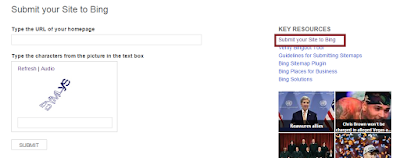
after submitting your website, you will see the next page, where select the sign up now option.
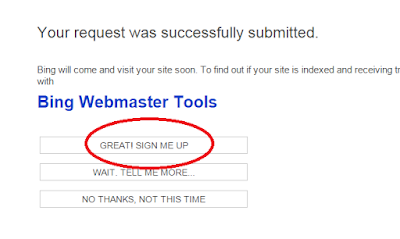
Next a form will appear, paste your site url and sitemap. For creating a sitemap goto XML sitemap.com and paste your site url.
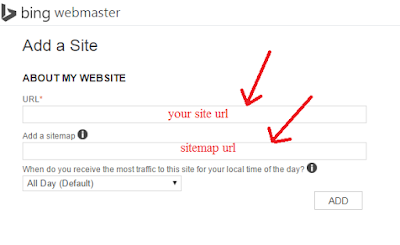
After this it will show you three methods for verification.Choose method 2 as it is the easy way. copy and paste the meta tag into your head section of website and then click verify at the bottom. The code inside the meta content is the verification code for your website. Now click the verify button at the bottom to verify your website with bing webmaster tool.This will verify site ownership and index your website on bing search results.

0 comments:
Post a Comment