
Here i am going to show you how you can easily verify your website with google web master tools. You will be able to find the verification code. Firstly for getting google verification code you have to sign in for google web master tools. If you are not using yet then sign in to google web master tools now, its free. If you are new to web master tools you have to add your website by clicking the add property button. Once you added the website now its time to get the verification code. Follow these simple steps :
choose your website by clicking on the website name

after getting into the website details click on the settings button on top right and select users and property owners from the drop down menu
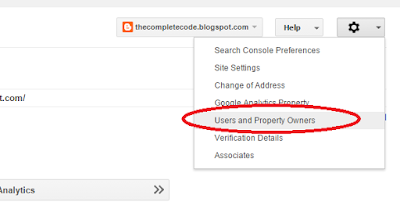
then click on the Manage Property Owners option
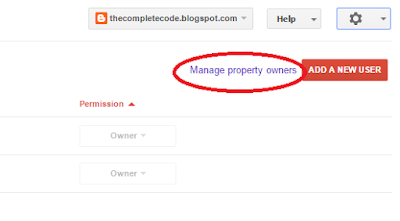
click on verify using different options
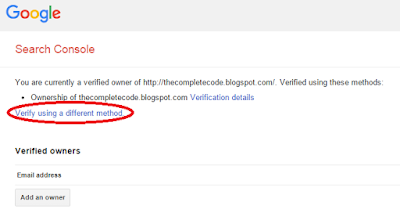
after this you will see different option for verification. the easy method is to inculde the meta tag to your page header and click verify.
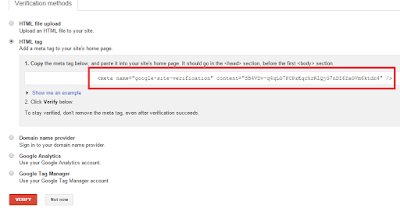
After clicking verify your website will be verified. Verifying website with google web master tools is also one of the best things for improving seo.

0 comments:
Post a Comment