
Video content has become very popular and facebook auto-play option makes browsing much slower. The auto-play feature is by default enabled in facebook for every user, that's why videos play itself before pressing the play button. Here i am going to show you how you can turn off facebook auto-play feature and browse more content.
Instructions for Disabling Facebook Auto-play Feature
- Goto facebook settings
- In the left menu at the bottom click on the videos option
- Here you will see two options, first is the default video quality and second auto-play videos. Click on the small drop-down button on the right of auto-play option and click off as shown in the below picture.
Once you do this you will no longer see videos playing itself and you will play according to your choice. I hope this simple tutorial will help turn off auto-play option. :)

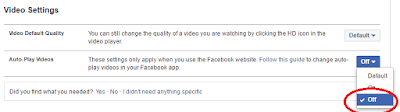
0 comments:
Post a Comment