Vlc player comes with a very useful feature with which you can easily convert any video file. If you don't have vlc player installed click here and download vlc player.Follow the simple steps to convert any video file.
First open vlc player
On the top left click on the media option and click on convert/save option.
Now click on the add button to add video file
Select the video file and click on the convert/save button, and then from the dropdown select the audio mp3 option and click on the browse button to save the file
After selecting your destination folder click on the start button to convert.


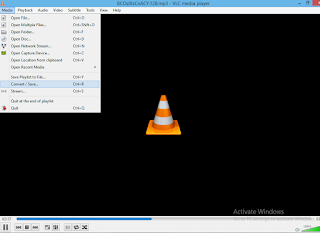


0 comments:
Post a Comment