Hey guys i know you often visit some secret profiles and wonder how to open the private profile picture. Here i am going to tell how easily is to open a private profile picture when you are not even allowed to open the picture. This is a very easy trick if you have Google Chrome installed on your computer. I advice you to install Google chrome if you are really curious to view private pictures.
Follow these steps:
- Install Google Chrome(Only if you do not have installed)
- Go to the right top side of chrome click on the menu icon
- Then click on settings
- and then click extensions or simply type chrome://extensions in the url
- drag the page to the bottom and click on "Get More Extensions"
- This option will take you to the Google Chrome Store
- Type in the search box "Facebook Full-size Profile Picture"
- Click on the blue button "Free" and install the chrome extension
- Once install your extension refresh your page and you are done
Good luck and enjoy..:)

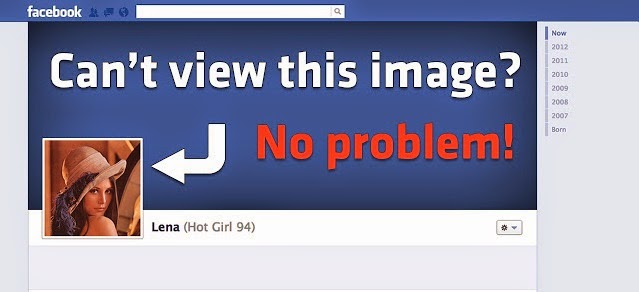
Nice One
ReplyDelete